
This also applies to cable, chain, and webbing.
Gear that is anchored includes anchors, rocks, trees, tripods, trucks, etc.
A "bight" is a simple loop in a rope that does not cross itself.
A "bend" is a knot that joins two ropes together. Bends can only be attached to the end of a rope.
A "hitch" is a type of knot that must be tied around another object.
"Descending devices" (e.g., ATCs, Brake Bar Racks, Figure 8s, Rescue 8s, etc) create friction as their primary purpose. The friction in descending devices is always considered when calculating forces.
The "Safety Factor" is the ratio between the gear's breaking strength and the maximum load applied to the gear (e.g., 5:1).
These free training videos are an excellent way to learn how to use vRigger. You may also be interested in the sample rigging files.
If you are considering purchasing vRigger, the videos are a great way to see its capabilities. If you recently purchased vRigger, an hour spent watching these videos will significantly enhance vRigger's value. Even if you are already a vRigger expert, you'll find gems of know-how throughout these lessons.
When playing a YouTube video, click on the YouTube logo or the full-screen icon to enlarge the video.
Learn how to add rigging gear to the workspace using the Gear toolbar.
Learn how you can move gear using your mouse and keyboard, and how to move linked gear.
Learn how to size, rotate, and flip gear using your mouse or the properties pane.
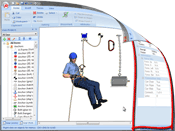
Use the properties pane to change the color, strength, weight, rotation, size, etc.
Learn how to use the Gear Manager to select which gear is available in vRigger.
Learn how to display rope angles and the effect of rope angles on rigging forces.
Learn how to use slack points to route rope, webbing, and chain anywhere on the workspace.
Learn the nuances of working with webbing in vRigger, including using water knots, rope joiners, slack points, and more.
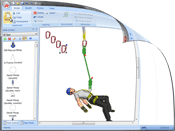
Use the clipboard to copy gear and put images in Microsoft PowerPoint or Word.
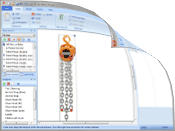
Use snippets to quickly add several pieces of gear to the workspace at one time.
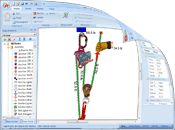
Learn how to calculate forces and the intricacies of friction, rope angles, and safety factors.