
This also applies to cable, chain, and webbing.
Gear that is anchored includes anchors, rocks, trees, tripods, trucks, etc.
A "bight" is a simple loop in a rope that does not cross itself.
A "bend" is a knot that joins two ropes together. Bends can only be attached to the end of a rope.
A "hitch" is a type of knot that must be tied around another object.
"Descending devices" (e.g., ATCs, Brake Bar Racks, Figure 8s, Rescue 8s, etc) create friction as their primary purpose. The friction in descending devices is always considered when calculating forces.
The "Safety Factor" is the ratio between the gear's breaking strength and the maximum load applied to the gear (e.g., 5:1).
This video shows how to work with both knots and ropes. It's worth your time.
Many of the sample rigging files provide details on specific types of knots. For example, if you're puzzled by the Münter hitch, there is a sample rigging file that explains its use.
Knots are added to the workspace, and selected, moved, rotated, and sized, like other gear.
Remember that you connect ropes to other gear, including knots, by dropping the rope on the other gear. You can't drop a knot on a rope.
Knots that are connected to a rope inherit the rope's color (except Münter hitches, which are always green, and bends, which inherit the color of one of the ropes). When a knot isn't connected to a rope, you can set its color in the properties pane.
If you create your own knots, they should be green as explained here.
You can use double and triple barrel knots to create bights and bends (see the Fisherman's knot, below). A barrel knot can also be used as a stopper on the end of a rope. A sample file provides additional instructions on using barrel knots.
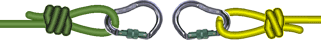
A bowline is a bight. Using a bowline in vRigger is a little tricky, but once you figure it out, the bowline is quite versatile. A sample file provides additional instructions on using bowlines. There is also a sample file that explains how to create interlocking bowlines.
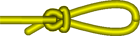
A butterfly is a bight. It is tied in the middle section of a rope. A butterfly can be loaded at the bight or from either end of the rope. A sample file explains how to use the adjustable butterfly knot.
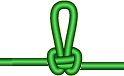

A clove hitch provides a method of securing a rope to a carabiner that is easy to adjust. A sample file explains how to use the clove hitch.

A figure-8 bend is a bend. Bends always join the ends of ropes. See the note about knot colors and bends.

A figure-8 loop is a bight. It is tied in the middle section of a rope, usually near an end. There are several lengths of bights in vRigger.

This knot allows you to have multiple loops on a figure 8 knot. This is also called a "Bunny Ear Knot" or a "rigid double figure-eight loop." A sample file provides additional instructions on using this knot.
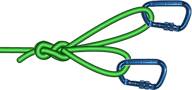
A two-loop figure-8 is a figure-8 knot with two bights. One of the loops in this knot has a fixed size. See the "Multi-Loop Figure-8 knot" (above), too. A sample file provides additional instructions on using the two-loop figure-8 knot.
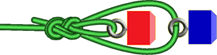
An inline figure-8 puts a directional figure-8 loop in the middle of a rope.

An overhand knot can be used to create a bight in round rope or webbing. A sample file explains how to use the adjustable overhand knot on a bight.
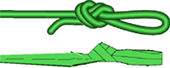
A fisherman's knot is a bend. Bends always join the ends of ropes. Fisherman's knots are also called double-grapevines. See the note about knot colors and bends.
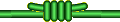
There is a sample file that explains how to create a girth hitch.
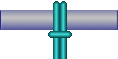
A load releasing hitch or strap is a way of connecting two carabiners so they can be lengthened while loaded. Learn more about load releasing hitches.
A Prusik hitch uses friction to hold onto another rope. It can slide freely when not under tension. Learn more about Prusiks.

An overhand safety knot can be used to secure the tail of a rope.
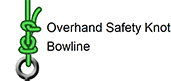
A Münter hitch (aka Munter, Italian Hitch, Crossing Hitch) is a friction knot similar to a Rescue 8 descending device. A sample file explains how to use the Münter.

Münters are always green and do not change color with ropes.
A water knot is a bend that joins two ends of webbing (see the note about knot colors and bends). You can also connect the ends of webbing using a rope joiner. (A sample file explains how to create a wrap-3-pull-2 anchor using webbing and a water knot.)
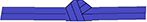
An eye creates a loop on the end of webbing.
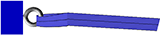
An overhand bight (web) creates a bight in webbing. This knot creates a fixed length bight.
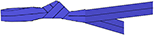
The overhand (webbing, adjusts) knot creates a variable length loop, a bight, in webbing. A sample file shows how to use this knot.
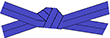
If you are ambitious, you can use the Gear Builder to create your own knots. To do so, create the knot using the additional rope segment commands, save that image, and then use the image in the Gear Builder.
Watch a video that explains how to work with rope and webbing.
To connect a knot to a rope, drag the rope onto the knot. (You cannot drop knots onto ropes.)
Bends are knots that join two ropes. Since a bend cannot be tied in the middle of a rope, you must drop the end of a rope onto a bend. After connecting two ropes with a bend, you may find it helpful to Float the bend. See the note about knot colors and bends.
You can also connect the ends of rope using rope joiners.
Learn how to tie knots on RopeRescueTraining.com.