
This also applies to cable, chain, and webbing.
Gear that is anchored includes anchors, rocks, trees, tripods, trucks, etc.
A "bight" is a simple loop in a rope that does not cross itself.
A "bend" is a knot that joins two ropes together. Bends can only be attached to the end of a rope.
A "hitch" is a type of knot that must be tied around another object.
"Descending devices" (e.g., ATCs, Brake Bar Racks, Figure 8s, Rescue 8s, etc) create friction as their primary purpose. The friction in descending devices is always considered when calculating forces.
The "Safety Factor" is the ratio between the gear's breaking strength and the maximum load applied to the gear (e.g., 5:1).
The angle of ropes plays an important role when calculating the forces in the system. Learn more about rope angles and forces.
Do one of the following to display the rope angles:
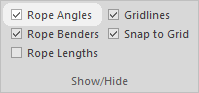
The decimal portion of the rope angle is only displayed if the forces have been calculated and are displayed.
Rope angles are only displayed for rope segments that are not curved.

When the Consider Angles checkbox is selected on the Forces toolbar, you can view the angle of a single rope segment by hovering your mouse pointer over the rope segment (the angle is displayed in a ScreenTip). You can also click on a rope segment and view its angle in the Rope Info section of the properties pane.
When viewing rope segment angles, the angles are based on their offset from vertical:
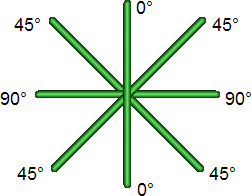
The rope segments in the following illustration are offset 45° from vertical, so the individual angles will be displayed as 45°. The angle between the two rope segments will be displayed as 90°.
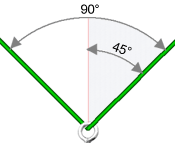
If the total angle exceeds 120° (the "critical angle" where the load on each rope segment exceeds the weight of the load), the angle is displayed in red.