
This also applies to cable, chain, and webbing.
Gear that is anchored includes anchors, rocks, trees, tripods, trucks, etc.
A "bight" is a simple loop in a rope that does not cross itself.
A "bend" is a knot that joins two ropes together. Bends can only be attached to the end of a rope.
A "hitch" is a type of knot that must be tied around another object.
"Descending devices" (e.g., ATCs, Brake Bar Racks, Figure 8s, Rescue 8s, etc) create friction as their primary purpose. The friction in descending devices is always considered when calculating forces.
The "Safety Factor" is the ratio between the gear's breaking strength and the maximum load applied to the gear (e.g., 5:1).
Sometimes vRigger's illustrations aren't perfect. It's challenging to model a physical world in a virtual environment. This page lists several situations and solutions that should improve your illustrations.
Sometimes ropes appear to pass through other ropes where they intersect. Read about a possible solution.
If ropes aren't routing through the gear the way you'd like (e.g., they are entering/exiting the gear "backward" or the ropes are displayed in front of, or behind, other gear), it's time to read about advanced rope routing.
You can change whether gear is drawn in front of, or behind, other gear by changing the gear drawing order.
Sometimes pieces of gear appear to penetrate other gear. We call this "image fragmentation." See solutions to image fragmentation.
Similar to image fragmentation, occasionally gear might not appear connected. This almost always occurs when multiple pieces of gear connect very close to each other at different angles. For example, when three carabiners are connected into a single eye on a pulley. Fortunately, this is a rare situation. Unfortunately, there isn't an easy solution. Sometimes you can rotate gear slightly or change the gear drawing order. For example, the following shows the default appearance of three carabiners connected to a pulley. Although all three carabiners are connected to the pulley, only one looks like it is connected.
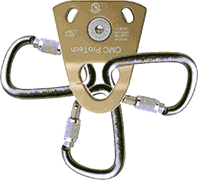
Here is the same gear, but with the pulley moved to the top of the selection pane.
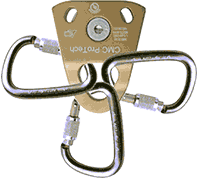
If the above solutions don't fix the problem, we usually end up changing the rigging (e.g., using a rigging plate) or copying an image of the rigging and tweaking it in Photoshop. For example, in the above example we would paste pieces of carabiners over the pulley's eye so the gear appears linked.
Portions of curved ropes are sometimes missing (clipped) when printing or pasting the rigging image into other software. That's a known problem and can be solved by placing a lone slack point near the curved rope.