
This also applies to cable, chain, and webbing.
Gear that is anchored includes anchors, rocks, trees, tripods, trucks, etc.
A "bight" is a simple loop in a rope that does not cross itself.
A "bend" is a knot that joins two ropes together. Bends can only be attached to the end of a rope.
A "hitch" is a type of knot that must be tied around another object.
"Descending devices" (e.g., ATCs, Brake Bar Racks, Figure 8s, Rescue 8s, etc) create friction as their primary purpose. The friction in descending devices is always considered when calculating forces.
The "Safety Factor" is the ratio between the gear's breaking strength and the maximum load applied to the gear (e.g., 5:1).
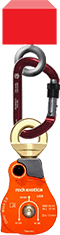
You "connect" gear in vRigger by dragging it with your mouse, aligning the blue connection dots, and then dropping it. For example, these items were connected by dropping the carabiner on the anchor and dropping the pulley on the carabiner.
You can also connect gear by nudging it with the keyboard arrow keys until the gear connections are aligned and then pressing Enter.
The items must be aligned similarly or they will not connect. In the following example, the carabiners on the left are connected because they are rotated similarly. However, the carabiners on the right will not connect because they are too far out of alignment. You will know when gear is properly connected because it will make a sound when it connects (unless you disable the sound option).

Do one of the following to disconnect gear:

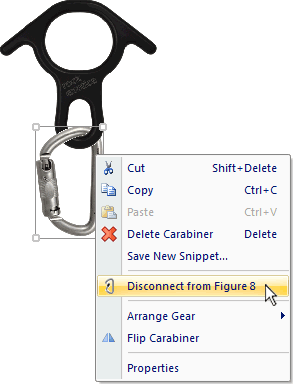
The Connection Info section of the properties pane shows whether the selected gear can connect to chain, rope, or webbing, the number of chains, ropes, or webbing that are currently connected to the gear, and the total number of gear connections.

When you drag gear that is connected to other gear, the gear will disconnect from the other gear unless you press the Ctrl key while dragging the gear. Learn more about dragging connected gear.