
This also applies to cable, chain, and webbing.
Gear that is anchored includes anchors, rocks, trees, tripods, trucks, etc.
A "bight" is a simple loop in a rope that does not cross itself.
A "bend" is a knot that joins two ropes together. Bends can only be attached to the end of a rope.
A "hitch" is a type of knot that must be tied around another object.
"Descending devices" (e.g., ATCs, Brake Bar Racks, Figure 8s, Rescue 8s, etc) create friction as their primary purpose. The friction in descending devices is always considered when calculating forces.
The "Safety Factor" is the ratio between the gear's breaking strength and the maximum load applied to the gear (e.g., 5:1).
You can undo and redo dozens of actions in vRigger.
What do you want to do?
To undo an action, do any of the following:
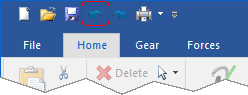
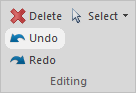
If you decide that you did not want to undo an action, choose any of the following to redo the action:
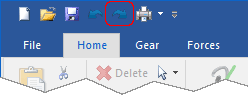
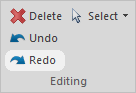
If you have a system with many pieces of gear and it is taking your computer a long time to save the undo information, vRigger may ask if you want to temporarily disable the Undo command. This will allow vRigger to update the display faster. The Undo command will automatically be enabled when you open a different file. You can also enable/disable the Undo command using a checkbox on the General page of the vRigger Options dialog.
If you calculate forces, vRigger might move your gear and straighten rope benders. You can undo these changes, and the force calculations, using the Undo command.