
This also applies to cable, chain, and webbing.
Gear that is anchored includes anchors, rocks, trees, tripods, trucks, etc.
A "bight" is a simple loop in a rope that does not cross itself.
A "bend" is a knot that joins two ropes together. Bends can only be attached to the end of a rope.
A "hitch" is a type of knot that must be tied around another object.
"Descending devices" (e.g., ATCs, Brake Bar Racks, Figure 8s, Rescue 8s, etc) create friction as their primary purpose. The friction in descending devices is always considered when calculating forces.
The "Safety Factor" is the ratio between the gear's breaking strength and the maximum load applied to the gear (e.g., 5:1).
A "snippet" is a collection of one or more pieces of gear that can be inserted onto the workspace. For example, you might save a snippet named "Anchor Strap" that contains a piece of webbing connected to two D-rings. This snippet would make it easy to quickly add an anchor strap to the workspace.
What do you want to do?
The snippets pane is used to create, insert, duplicate, rename, and delete snippets. As with the gear panes, the snippets pane can be moved, docked, and hidden.
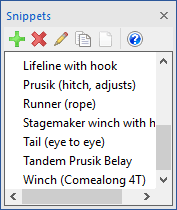
Do the following to create a new snippet:
You may want to consider grouping gear before saving it as a snippet.
Do one of the following to insert a snippet onto the workspace:
Do one of the following to duplicate a snippet file:
Enter the name of the new snippet file when prompted.
Do one of the following to rename a snippet file:
Enter the new name when prompted.
Do one of the following to delete a snippet file:
When a snippet is deleted from the snippets pane, it is permanently deleted from your computer. This is different than moving an item to the "unused" list in the Gear Manager (which does not physically delete the item).