
This also applies to cable, chain, and webbing.
Gear that is anchored includes anchors, rocks, trees, tripods, trucks, etc.
A "bight" is a simple loop in a rope that does not cross itself.
A "bend" is a knot that joins two ropes together. Bends can only be attached to the end of a rope.
A "hitch" is a type of knot that must be tied around another object.
"Descending devices" (e.g., ATCs, Brake Bar Racks, Figure 8s, Rescue 8s, etc) create friction as their primary purpose. The friction in descending devices is always considered when calculating forces.
The "Safety Factor" is the ratio between the gear's breaking strength and the maximum load applied to the gear (e.g., 5:1).
In addition to inserting gear onto the workspace, you can insert pictures. Pictures are helpful when you want to add a background image (e.g., a cliff or industrial site).
Click the Insert Picture button on the Gear toolbar to insert a picture:
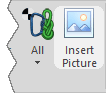
(You can also insert a picture by choosing File > Insert > Insert Picture.)
The picture file can be in the bmp, gif, jpg, png, or tif formats. The best format for photographs (e.g., of a work site) is jpg. If you want portions of the picture to be transparent or semi-transparent, use the png format. The gif format should be avoided except for very small images.
If you insert a bmp file, you will be asked if you want to convert pure-yellow areas to transparent. This option is provided to retain compatibility with older versions of vRigger, but png files are much better for transparency and the conversion of yellow bitmaps to transparent pngs is extremely slow.
vRigger will automatically resize large images to conserve memory. After inserting a picture, you may want to resize it.
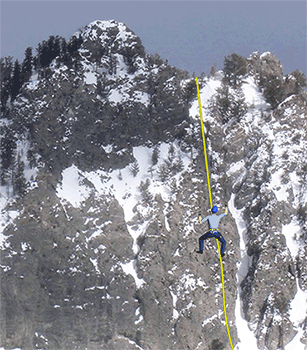
Mountains

Industrial Site
You can create your own gear from images using the Gear Builder. Almost all of the gear in vRigger was created using the Gear Builder.
As shown in the above video, if you insert a picture to use as a background image, you can lock the picture so it ignores your mouse clicks.
Large pictures consume a significant amount of memory. Inserting a lot of large pictures will degrade vRigger's performance.