
This also applies to cable, chain, and webbing.
Gear that is anchored includes anchors, rocks, trees, tripods, trucks, etc.
A "bight" is a simple loop in a rope that does not cross itself.
A "bend" is a knot that joins two ropes together. Bends can only be attached to the end of a rope.
A "hitch" is a type of knot that must be tied around another object.
"Descending devices" (e.g., ATCs, Brake Bar Racks, Figure 8s, Rescue 8s, etc) create friction as their primary purpose. The friction in descending devices is always considered when calculating forces.
The "Safety Factor" is the ratio between the gear's breaking strength and the maximum load applied to the gear (e.g., 5:1).
The General page in the Gear Builder specifies the name of the item and whether it will appear in the gear panes by default.
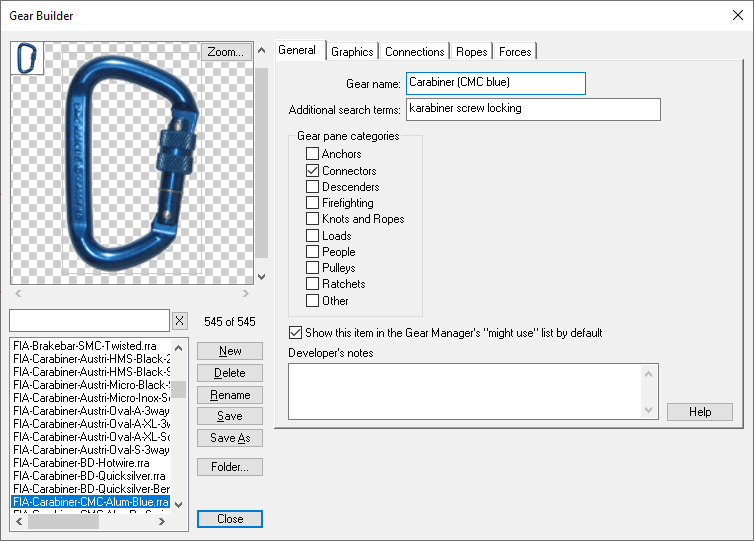
Specify the name of the gear. The name will be used in the gear panes, Gear Finder, shortcut menus, gear report, messages on the status bar, etc.
Text in the name that is contained within parenthesis will be displayed selectively. For example, if you name an item, "Man (belaying)", vRigger will sometimes abbreviate the name to "Man" (e.g., "Click to drag the Man") to simplify the messages.
The Gear Finder and Gear Manager allow you to search for gear by typing a portion of an item's name. The "additional search terms" field in the Gear Builder lets you specify text that, in addition to the gear's name, will be searched. For example, you could locate the gear that is shown in the above illustration by typing "locking karabiner" even though those words are not in the gear's name.
Choose the category where you want this gear listed in the gear panes and on the Gear toolbar. You can select more than one category (e.g., many of the rescuers in vRigger appear in both the Loads and People categories).
This option specifies how this gear should be treated by the Gear Manager. When this checkbox is selected, this item will appear in the Gear Manager's list of "gear you might use." If you leave this box unselected, this item will appear in the "gear that you don't use" list. This option only controls the initial setting in the Gear Manager when somebody first loads this gear. They can then move it between the two lists in the Gear Manager.
If you edit gear using the Gear Builder, it will automatically be moved to the Gear Manager's list of "gear you might use." (This does not affect this default setting.)
This field allows you to record notes about the gear you create. For example, you might mention unique settings you used in the Gear Builder for this item, or how you determined the breaking strength you entered on the Forces page.
These notes are only displayed in the Gear Builder.