
This also applies to cable, chain, and webbing.
Gear that is anchored includes anchors, rocks, trees, tripods, trucks, etc.
A "bight" is a simple loop in a rope that does not cross itself.
A "bend" is a knot that joins two ropes together. Bends can only be attached to the end of a rope.
A "hitch" is a type of knot that must be tied around another object.
"Descending devices" (e.g., ATCs, Brake Bar Racks, Figure 8s, Rescue 8s, etc) create friction as their primary purpose. The friction in descending devices is always considered when calculating forces.
The "Safety Factor" is the ratio between the gear's breaking strength and the maximum load applied to the gear (e.g., 5:1).
When gear is "floated," it is positioned inline on the cable, rope, webbing, or chain.

|
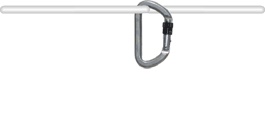
|
|
| Before Floating | After Floating |
To float gear, right-click on an item and choose Float All Gear on Ropes or Float Selected Gear on Rope.
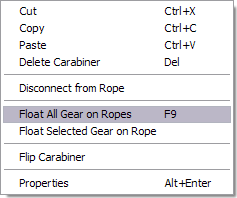
The Float command is also available on the Home toolbar.
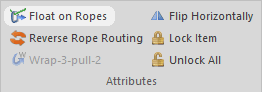
The Float command is especially helpful when working with bends and rope joiners. The following illustration shows a figure-8 bend before and after floating.
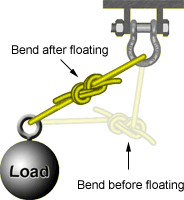
The Float command does not move anchored gear, gear with mass (e.g., litters, loads, rafts, etc), or gear that is connected to other gear.
The Float command straightens curved sections of rope on either side of the gear that is floated. You can also straighten rope using the Straighten Rope Sections command.
Calculating forces also floats gear to its proper location.
Watch a video that explains how to work with rope and webbing.