
This also applies to cable, chain, and webbing.
Gear that is anchored includes anchors, rocks, trees, tripods, trucks, etc.
A "bight" is a simple loop in a rope that does not cross itself.
A "bend" is a knot that joins two ropes together. Bends can only be attached to the end of a rope.
A "hitch" is a type of knot that must be tied around another object.
"Descending devices" (e.g., ATCs, Brake Bar Racks, Figure 8s, Rescue 8s, etc) create friction as their primary purpose. The friction in descending devices is always considered when calculating forces.
The "Safety Factor" is the ratio between the gear's breaking strength and the maximum load applied to the gear (e.g., 5:1).
Do one of the following to display the Print dialog:
You can choose the quality and size of the printed image in the Print dialog.
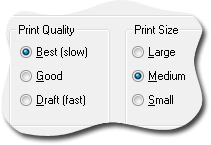
The enlarged printouts, below, show the smoother edges in the higher-quality printouts. The slight downside of the higher-quality printouts is they print slower.
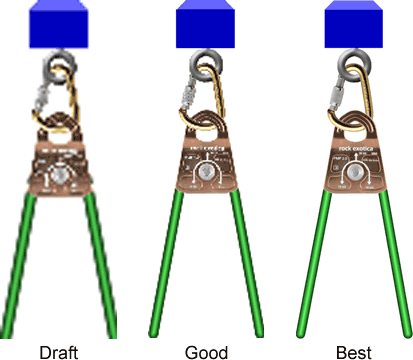
To create the highest quality printouts:
Optionally, you can use the Save Image command on the Home toolbar to save the workspace as png image file. Selecting No when asked if you want the png file to have a transparent background will create the highest resolution image.
Watch a video about using the clipboard and copying images into Word and PowerPoint
The size of the printout is based on the Print Size selection in the Print dialog. The zoom settings do not change the size of the printout.
Learn how to copy systems to PowerPoint.
Learn how to save the workspace as an image file.
For additional printing control (e.g., to more precisely control the size of the printout), use the clipboard commands to copy a large image. Then paste the image into Microsoft Word (or another program that supports graphic printing). You can then use Word's commands to resize and print the image.