
This also applies to cable, chain, and webbing.
Gear that is anchored includes anchors, rocks, trees, tripods, trucks, etc.
A "bight" is a simple loop in a rope that does not cross itself.
A "bend" is a knot that joins two ropes together. Bends can only be attached to the end of a rope.
A "hitch" is a type of knot that must be tied around another object.
"Descending devices" (e.g., ATCs, Brake Bar Racks, Figure 8s, Rescue 8s, etc) create friction as their primary purpose. The friction in descending devices is always considered when calculating forces.
The "Safety Factor" is the ratio between the gear's breaking strength and the maximum load applied to the gear (e.g., 5:1).
The Appearance section in the properties pane allows you to modify the size, rotation, flipping, and color of the selected item. The properties that are displayed in this section will vary depending on the type of gear that is selected.
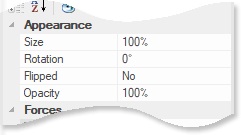
The Size field controls the current size of the selected item. You can also change the size by dragging the sizing handles with your mouse. A few items, like flames and smoke, allow you to change the height and width independently. Learn how to specify the size of rope, webbing, and hoses in mm, cm, and inches.
The Rotation field controls the rotation of the selected item. Learn more about rotating items.
The Flipped field controls whether the item is flipped horizontally.
The Opacity field controls the item's transparency. A value of 100% is fully opaque while a value of 20% is very transparent. By default, the Opacity property is only available for a few items (i.e., the shapes, smoke and flames, water spray, and inserted pictures). However, when the Always display the Opacity property checkbox is selected on the General page of the Options dialog, the Opacity property is available for all items.
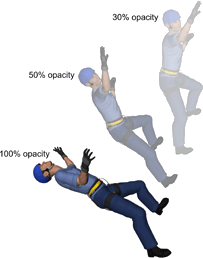
The Color field is only displayed when rope or webbing is selected. See Rope properties for details.
Additional properties are available for the box, ellipse, and line shapes.