
This also applies to cable, chain, and webbing.
Gear that is anchored includes anchors, rocks, trees, tripods, trucks, etc.
A "bight" is a simple loop in a rope that does not cross itself.
A "bend" is a knot that joins two ropes together. Bends can only be attached to the end of a rope.
A "hitch" is a type of knot that must be tied around another object.
"Descending devices" (e.g., ATCs, Brake Bar Racks, Figure 8s, Rescue 8s, etc) create friction as their primary purpose. The friction in descending devices is always considered when calculating forces.
The "Safety Factor" is the ratio between the gear's breaking strength and the maximum load applied to the gear (e.g., 5:1).
The routing of ropes around the legs of bipods, tripods, and quadpods in vRigger can be challenging. This page explains how you can use the drawing order commands and slack points to modify the image.
The following image shows the default positioning of a pulley on a tripod. Note how in this case, part of the pulley appears behind one of the tripod legs (this case is common with tripods, but rarely occurs with bipods and quadpods). Also note how the rope is behind the tripod's legs.

You can move the pulley and ropes in front of the tripod by clicking your right mouse button on the tripod and choosing Arrange Gear > Send to Back (learn more about the drawing order commands).
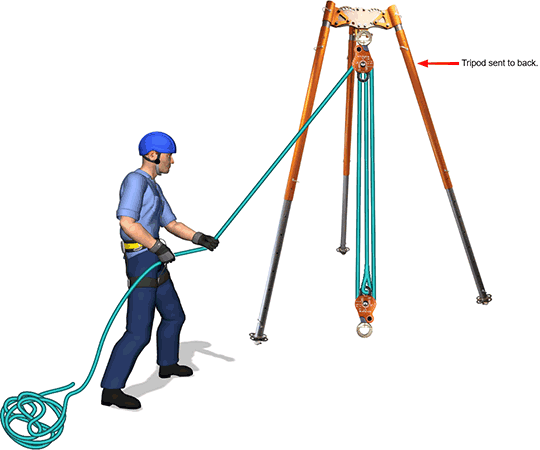
That might be the only action you need to perform. However, if you want the rope to appear behind the tripod's leftmost leg, you can do so by first adding a slack point to the rope.
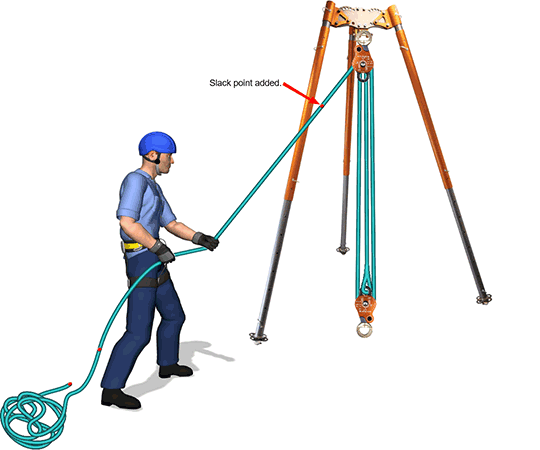
Next, click your right mouse button on the section of rope between the man and the slack point and choose Arrange Gear > Arrange Rope Segments > Draw Behind All Gear (learn more about the rope drawing order commands).
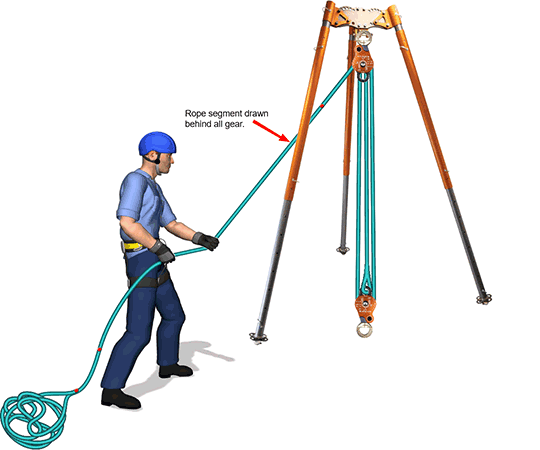
The final image shows the rope between the legs of the tripod.
