
This also applies to cable, chain, and webbing.
Gear that is anchored includes anchors, rocks, trees, tripods, trucks, etc.
A "bight" is a simple loop in a rope that does not cross itself.
A "bend" is a knot that joins two ropes together. Bends can only be attached to the end of a rope.
A "hitch" is a type of knot that must be tied around another object.
"Descending devices" (e.g., ATCs, Brake Bar Racks, Figure 8s, Rescue 8s, etc) create friction as their primary purpose. The friction in descending devices is always considered when calculating forces.
The "Safety Factor" is the ratio between the gear's breaking strength and the maximum load applied to the gear (e.g., 5:1).
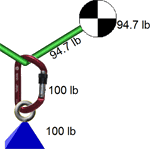
Forces can be displayed in force labels, ScreenTips, and on the status bar. Additional information on forces is displayed in the Forces Info section of the properties pane.
You can specify the measurement units (e.g., Kg, kN, or Lb) and whether you want overload symbols displayed if the forces exceed your safety factor.
Force labels can be displayed next to each piece of gear. To display the labels, first calculate the forces and then select one of the choices in the Labels group on the Forces toolbar.

The Show Forces setting in the Forces section of the properties pane allows you to override the Force Labels setting on the toolbar for a specific piece of gear—this setting only affects the selected gear. For example, you could change this setting to "Never" so force labels will never appear next to a specific carabiner regardless of the Force Labels setting on the toolbar.
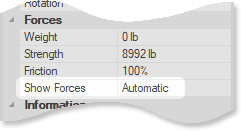
If you create your own gear, you can customize where the force labels will be displayed.
If you hover your mouse pointer over a piece of gear after forces have been calculated, a ScreenTip will appear showing the force on that item.
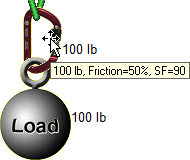
Force information is also displayed on the status bar at the bottom of the vRigger window.
This status bar shows a 3:1 system with a 22:1 static safety factor and a 100-pound maximum load.
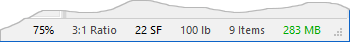
Forces can be displayed in kilonewtons (kN), kilograms (Kg), or pounds (Lb). One kilonewton is equal to 225 pounds/force or 102 kilograms. One kilogram is approximately 2.2 pounds.
You can specify the display units on the Forces toolbar.
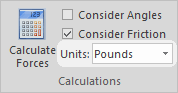
The safety factor is the ratio between the gear's strength and the force applied to the gear. For example, if a rope that is rated at 5,000 lbs is supporting a load that weighs 500 lbs, the safety factor is 10:1 (i.e., 5,000 divided by 500).
The safety factor of an entire system is the lowest safety factor of any piece of gear within the system. The system safety factor is displayed on the status bar. The safety factor is displayed in red if it is less than the minimum safety factor that is specified on the Forces toolbar.
Enter the minimum safety factor in the Safety Factors group on the Forces toolbar.
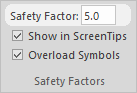
Checkboxes in the Safety Factors group control whether the safety factor will be used by overload symbols and displayed in ScreenTips.
After calculating forces:
Details about the selected gear's forces are also displayed in the Force Info section of the properties pane.