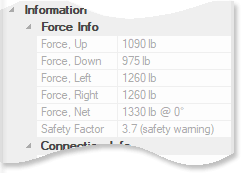This also applies to cable, chain, and webbing.
Gear that is anchored includes anchors, rocks, trees, tripods, trucks, etc.
A "bight" is a simple loop in a rope that does not cross itself.
A "bend" is a knot that joins two ropes together. Bends can only be attached to the end of a rope.
A "hitch" is a type of knot that must be tied around another object.
"Descending devices" (e.g., ATCs, Brake Bar Racks, Figure 8s, Rescue 8s, etc) create friction as their primary purpose. The friction in descending devices is always considered when calculating forces.
The "Safety Factor" is the ratio between the gear's breaking strength and the maximum load applied to the gear (e.g., 5:1).
The Forces section in the properties pane allows you to modify the friction, strength, and weight (mass) of the selected item. These values affect force calculations.
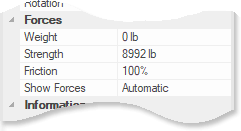
The Friction field is only enabled when the Consider Friction checkbox on the Forces toolbar is selected.
The friction can be set for items that connect to chain, rope, or webbing. The fiction can only be changed when the Consider Friction checkbox on the Forces toolbar has a checkmark. The friction can be entered as a decimal number or as a percentage (e.g., "0.44" or "44%"). Learn more about friction.
You can enter an item's weight in pounds, kilograms, or kilonewtons (e.g., "100 lb", "43.3 kg", or "0.445 kN"). The weight is displayed in the units specified on the Forces toolbar.
The Weight field is not displayed for ropes, items that are anchored, and gear that can pull or release rope.
Although it is possible to specify the weight for every item on the workspace, most people only assign weight to loads (e.g., loads, litters, people, etc).
As with the weight, you can enter an item's breaking strength in pounds, kilograms, or kilonewtons. And as with the weight, the strength will be displayed in the units that are specified on the Forces toolbar.
The Show Forces option controls whether forces will be displayed next to the selected item. Learn more about displaying forces.
The Force Info section in the properties pane displays the forces that are pulling up/down and left/right on the selected item. It also displays the safety factor of the currently selected item. This information is only available when the forces have been calculated. (Learn about displaying forces.)