
This also applies to cable, chain, and webbing.
Gear that is anchored includes anchors, rocks, trees, tripods, trucks, etc.
A "bight" is a simple loop in a rope that does not cross itself.
A "bend" is a knot that joins two ropes together. Bends can only be attached to the end of a rope.
A "hitch" is a type of knot that must be tied around another object.
"Descending devices" (e.g., ATCs, Brake Bar Racks, Figure 8s, Rescue 8s, etc) create friction as their primary purpose. The friction in descending devices is always considered when calculating forces.
The "Safety Factor" is the ratio between the gear's breaking strength and the maximum load applied to the gear (e.g., 5:1).
This page explains the two cases where some gear might not appear in vRigger.
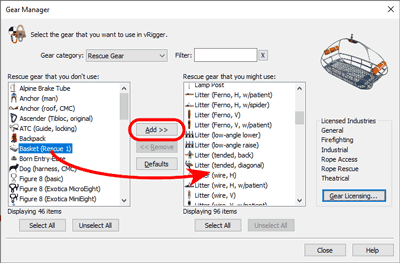
To reduce clutter, vRigger does not display all of the gear in the gear panes. The Gear Manager lets you select the gear that you might use from the available gear. If you don't see an item in the gear panes, open the Gear Manager and move the item that you want to use from the "gear that you don't use" list on the left to the "gear that you might use" list on the right.
Note that some of vRigger's gear is only available if you own the "optional gear kit." This gear is displayed in gray text in the Gear Manager's "gear that you don't use" list and cannot be moved to the "gear that you might use" list. Click the Gear Licensing button in the Gear Manager to learn how to purchase the optional gear kit.
If you own version 13 or later and approximately 15 pieces of gear are displayed in the Gear Manager, vRigger was not able to "import" the gear when it was first installed. This can happen if vRigger does not have permission to write to the "gear" folder. To resolve this, please follow these instructions to grant vRigger permission to write to this folder, and then re-run the vRigger Setup Program.
If you own version 12 or earlier and approximately 15 pieces of gear are displayed in the Gear Manager, make sure that you ran both the program and gear setup programs. Please visit https://vrigger.com/old to download and run the appropriate gear setup program.