
This also applies to cable, chain, and webbing.
Gear that is anchored includes anchors, rocks, trees, tripods, trucks, etc.
A "bight" is a simple loop in a rope that does not cross itself.
A "bend" is a knot that joins two ropes together. Bends can only be attached to the end of a rope.
A "hitch" is a type of knot that must be tied around another object.
"Descending devices" (e.g., ATCs, Brake Bar Racks, Figure 8s, Rescue 8s, etc) create friction as their primary purpose. The friction in descending devices is always considered when calculating forces.
The "Safety Factor" is the ratio between the gear's breaking strength and the maximum load applied to the gear (e.g., 5:1).
vRigger stores rigging and other important files in the folder named "C:\ProgramData\Iterum\vRigger\Gear". vRigger needs full read/write permissions to this folder.
If you do not have full permissions to the gear folder, vRigger will display an error message (usually when you import gear). Reinstalling vRigger usually fixes this.
If reinstalling vRigger does not resolve the problem, follow the instructions on this page to manually change the folder's permissions.
1. In the Windows File Explorer, navigate to the folder named C:\ProgramData\Iterum\vRigger, click your right mouse button on the Gear folder, and select Properties in the shortcut menu.
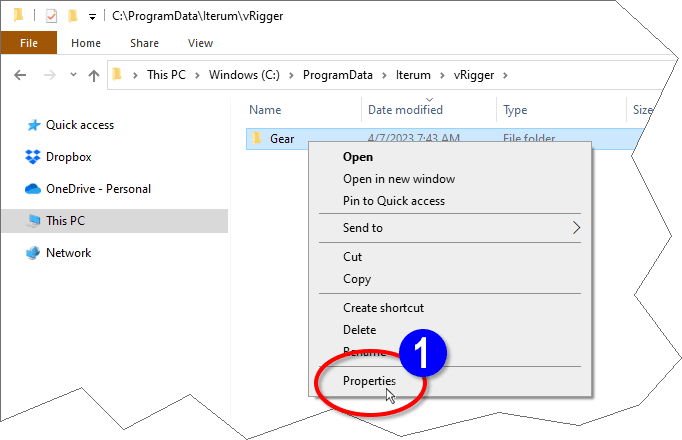
2. Select the Security tab at the top of the Properties dialog.
3. Select the Everyone user as shown below.
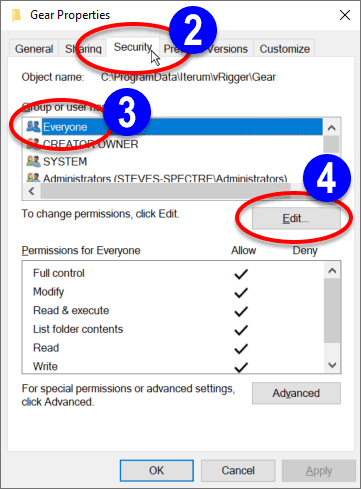
4. The Everyone user should have all of the permissions as shown above. If they do not, click the Edit button.
5. Select the Everyone user.
6. Click the Full control checkbox to provide full permissions to the Everyone user.
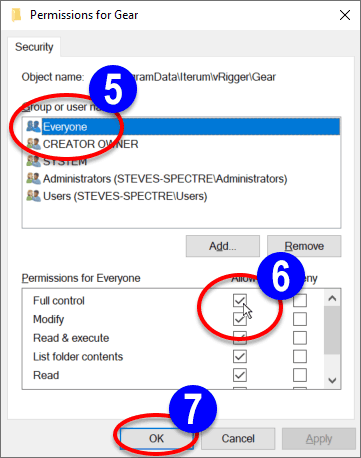
7. Click OK to close the dialogs.
8. Restart vRigger making sure you are logged into Windows using the same user name that encountered errors running vRigger.