
This also applies to cable, chain, and webbing.
Gear that is anchored includes anchors, rocks, trees, tripods, trucks, etc.
A "bight" is a simple loop in a rope that does not cross itself.
A "bend" is a knot that joins two ropes together. Bends can only be attached to the end of a rope.
A "hitch" is a type of knot that must be tied around another object.
"Descending devices" (e.g., ATCs, Brake Bar Racks, Figure 8s, Rescue 8s, etc) create friction as their primary purpose. The friction in descending devices is always considered when calculating forces.
The "Safety Factor" is the ratio between the gear's breaking strength and the maximum load applied to the gear (e.g., 5:1).
The Petzl ASAP'SORBER 20, ASAP'SORBER 40, and ASAP'SORBER AXESS are included in the vRigger optional gear kit. You can determine if you own the additional gear by displaying the Licensed Industries dialog.
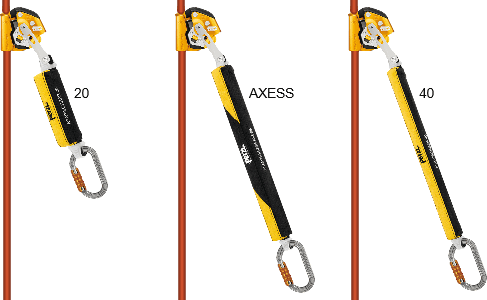
As shown above, these items are usually connected to an ASAP Lock. The gear connections work best when positioned as shown, with the carabiner connected to the end of the 'Sorber that is nearest the "P" in "Petzl" and the other end connected to the ASAP Lock. This isn't required, but this usually looks best.
Occasionally, the 'Sorber will appear in front, rather than behind, the arm on the ASAP Lock (see the following illustration). If this happens, select the ASAP Lock and move it up in the selection pane (or move the 'Sorber toward the back).

The friction of the ASAPs in vRigger is initially set to 0%, so they will slide freely up and down the rope. If you want to calculate forces with an ASAP locked onto the rope, set its friction to 100%. The "ASAP Force Calculations" sample file explains this in detail.
Petzl publishes maximum working loads for the 'SORBERS, but not breaking strengths. This makes it a little challenging to determine an appropriate breaking strength for use in force calculations. We initially set the breaking strength of these items to approximately five times the working loads to allow for a 5:1 safety factor without displaying a force overload symbol, but you may want to change that breaking strength in the properties pane.