
This also applies to cable, chain, and webbing.
Gear that is anchored includes anchors, rocks, trees, tripods, trucks, etc.
A "bight" is a simple loop in a rope that does not cross itself.
A "bend" is a knot that joins two ropes together. Bends can only be attached to the end of a rope.
A "hitch" is a type of knot that must be tied around another object.
"Descending devices" (e.g., ATCs, Brake Bar Racks, Figure 8s, Rescue 8s, etc) create friction as their primary purpose. The friction in descending devices is always considered when calculating forces.
The "Safety Factor" is the ratio between the gear's breaking strength and the maximum load applied to the gear (e.g., 5:1).
vRigger can include specialized gear for firefighting, industrial, rope access, rope rescue, and theatrical rigging. The license key you received when you purchased vRigger specifies which gear is available. Learn how to purchase the "optional gear kit."
Do one of the following to display the Gear Licensing dialog:
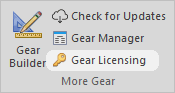
The Gear Licensing dialog shows the industries that you have licensed. Industries that you haven't licensed are displayed in light gray.
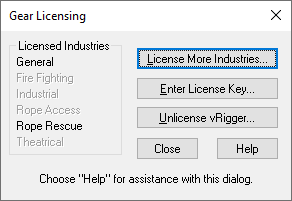
If you haven't licensed all of the industries, you can click the License More Industries button to learn more about the "optional gear kit."
If you open a vRigger file that contains gear from an industry that you have not licensed, a message will be displayed on your screen and the unlicensed gear will be removed from the workspace.
Click the Enter License Key button to enter a new license key.
To unlicense vRigger from your computer so you can reuse the license key on a different computer, click the Unlicense vRigger button. Learn how to move vRigger to a different computer.