
This also applies to cable, chain, and webbing.
Gear that is anchored includes anchors, rocks, trees, tripods, trucks, etc.
A "bight" is a simple loop in a rope that does not cross itself.
A "bend" is a knot that joins two ropes together. Bends can only be attached to the end of a rope.
A "hitch" is a type of knot that must be tied around another object.
"Descending devices" (e.g., ATCs, Brake Bar Racks, Figure 8s, Rescue 8s, etc) create friction as their primary purpose. The friction in descending devices is always considered when calculating forces.
The "Safety Factor" is the ratio between the gear's breaking strength and the maximum load applied to the gear (e.g., 5:1).
Read about troubleshooting force calculations.
The vRigger engineers have gone to great lengths to ensure that vRigger calculates forces correctly, but there are systems that vRigger can't solve. The following example contains two such situations.
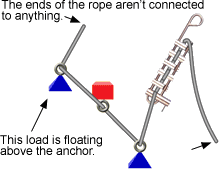
Here are the steps we take to troubleshoot the forces in a system. It's a good idea to save a backup of your rigging system before performing these steps.
Recalculate forces after disabling friction to see if the forces look correct. If they do, set the friction in all of the gear to zero, re-enable friction, and reconfirm the results. Then restore the friction in one item at a time to see if you can determine how friction affects the system. Learn more about friction calculations.
Recalculate forces after disabling rope angles to see if the forces then look correct. Learn more about horizontal forces and rope angles.
If your simplified system solves after you simplify it, try adding items back one at a time.
A section in the properties pane controls whether an item is pulling, releasing, or holding rope, or if vRigger should automatically determine whether to pull or release the rope. The difference between pulling and releasing is significant.
The red Display Arrow shows whether the rope is being pulled or released. For example, in this next system the hand is pulling, rather than releasing, the rope. So the hand is holding the entire load.
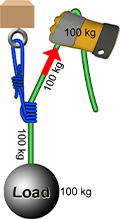
The following system shows the hand releasing the rope, so none of the force is being applied to the hand.
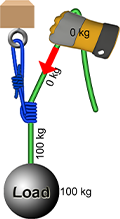
If the arrow isn't pointing in the direction you intend, select the item that can pull or release rope and change its Direction setting in the properties pane.
Sometimes gear looks like it is connected when it really isn't. Try dragging each piece of gear while pressing the Ctrl key to see if the gear is truly connected to other gear (learn about dragging connected gear). You can also select an item and look at the number of connections (i.e., the "Gear Count") that is shown in the Connection Info section of the properties pane.
In the following system, note how the force on the anchor changes when the hand is above the brake bar rack versus when it is below the rack. On the system on the left, there are 110 pounds of force on the anchor; on the system on the right, there are 90 pounds on the anchor.
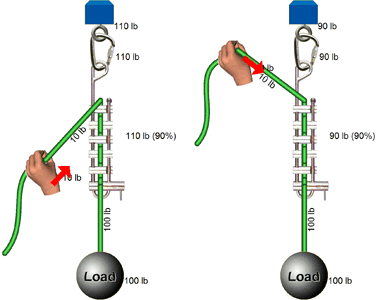
There is more force on the anchor in the system on the left, because the hand is pulling down with 10 lbs which is added to the force on the anchor. On the system on the right, the hand is relieving the anchor of 10 lbs of force. This is correct and the kind of detail that vRigger considers, but it is a subtle difference that is easy to overlook.
If the results still seem incorrect, you can contact us regarding the force calculations. We have a limited amount of time that we can devote to this, but we'd like to help!
Some rigging systems have an infinite number of solutions.
For example, it is clear in the following systems that the load's 100 pounds must be shared between the two anchors, but it isn't clear how much of the 100 pounds should be assigned to each of the anchors. (These systems all show a little more than 100 pounds on the anchors due to the rope angles.)
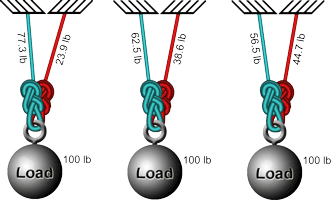
You can see three of the infinite number of solutions in these examples. Although we might expect there to be ~50 lbs on each rope, all of the above values are valid solutions.
This situation, where it is not clear how forces will be distributed between two or more parts of a system, occurs in the real world regularly. vRigger will stop calculating forces when it finds the first valid solution. As in the "real" world, if you want the anchors to share the same load, you need to equalize the system.