
This also applies to cable, chain, and webbing.
Gear that is anchored includes anchors, rocks, trees, tripods, trucks, etc.
A "bight" is a simple loop in a rope that does not cross itself.
A "bend" is a knot that joins two ropes together. Bends can only be attached to the end of a rope.
A "hitch" is a type of knot that must be tied around another object.
"Descending devices" (e.g., ATCs, Brake Bar Racks, Figure 8s, Rescue 8s, etc) create friction as their primary purpose. The friction in descending devices is always considered when calculating forces.
The "Safety Factor" is the ratio between the gear's breaking strength and the maximum load applied to the gear (e.g., 5:1).
vRigger provides many different ways to display arrows. Arrows can help draw your audiences' attention to specific aspects of your rigging illustrations.

Several predefined arrows are available. They can be resized, but their colors and proportions are fixed.
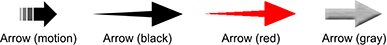
You can set a property in "Line (shape)" items to add arrowheads to the ends of lines. You can also change the lines' color, width, and line style. (Learn more about working with shapes.)
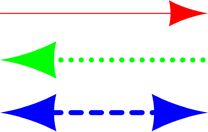
The item named "Arrow (customizable)" can be modified by changing various settings in the properties pane.
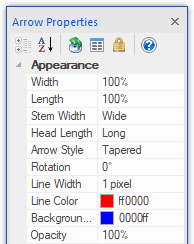
The arrow's "style" can be set to Straight or Tapered.
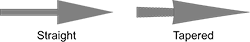
The "stem width" can be set to four different widths.
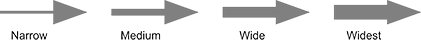
The arrow's "head length" can be set to four different lengths.
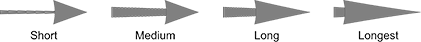
You can also specify the arrow's length, fill color, whether the arrow has a border, and the color of the arrow's border.
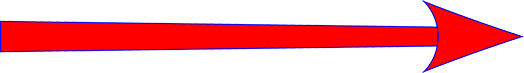
A sample file provides additional instructions on using the customizable arrow. You can also copy arrows from that sample file and paste them into your vRigger files.