
This also applies to cable, chain, and webbing.
Gear that is anchored includes anchors, rocks, trees, tripods, trucks, etc.
A "bight" is a simple loop in a rope that does not cross itself.
A "bend" is a knot that joins two ropes together. Bends can only be attached to the end of a rope.
A "hitch" is a type of knot that must be tied around another object.
"Descending devices" (e.g., ATCs, Brake Bar Racks, Figure 8s, Rescue 8s, etc) create friction as their primary purpose. The friction in descending devices is always considered when calculating forces.
The "Safety Factor" is the ratio between the gear's breaking strength and the maximum load applied to the gear (e.g., 5:1).
These instructions explain how to determine the amount of memory on your video card. If requested, please send us this information.
1. Open the System Display Settings:
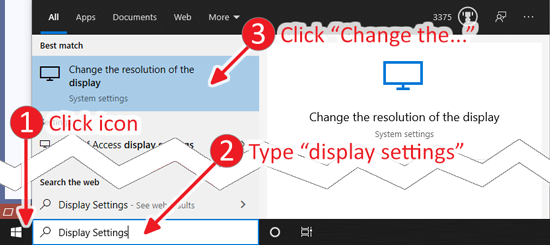
2. Select "Advanced display settings" (you may need to scroll down to find this link):
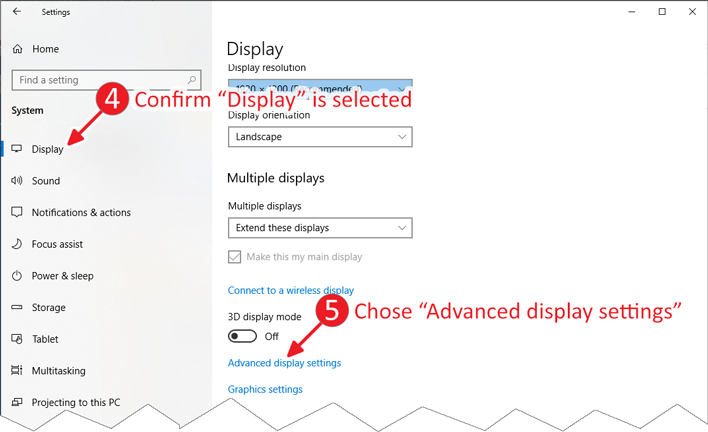
3. Choose "Display adapter properties":
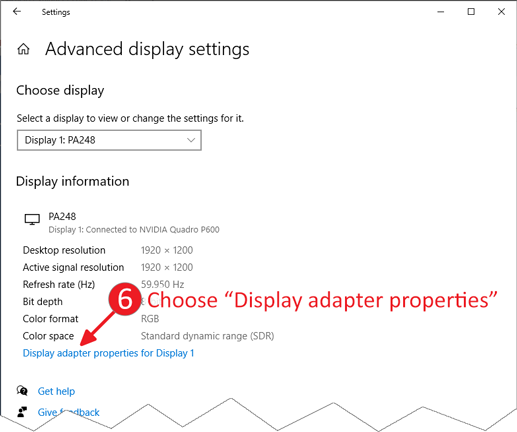
We may request that you send the "desktop resolution" that is shown on this screen.
4. Send the total available graphics memory to us. It is helpful if you send a screen capture of this dialog (i.e., press Alt+Print Screen when this dialog is displayed and paste it into your email).
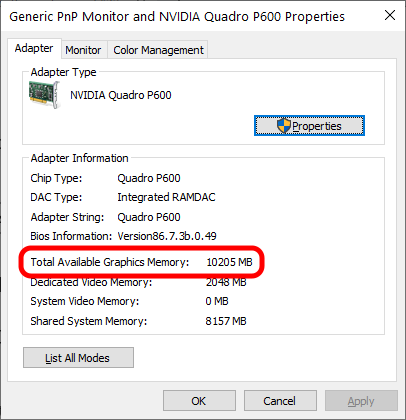
Learn about RAM (non-video card) memory.
Learn how to disable hardware-accelerated graphics.